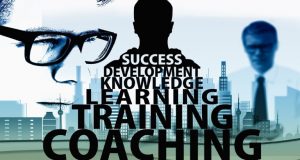With around 20% of the global workforce now working remotely full-time, and half of the remaining employees working from home at least one day per week, the art of virtual communication is more critical than ever.
Amid fear related to the spread of the Coronavirus, companies have started to cancel business trips and even whole conferences. Because of that and the advent of 5G, a host of startups emerged, trying to re-create the live meeting experience through the means of modern communications technologies like VR, AR, holograms, and advanced video conference apps.
Virtual reality is now commonplace in nearly every branch of the gaming industry, but similar technology is also extremely useful in the business world, where it can save hundreds of hours of billable time. Instead of traveling for thousands of miles to a business meeting, you can now chat live online with your clients and people from your company.
But how do you do it effectively? Let’s talk about a few pointers when it comes to conducting a productive virtual meeting.
Hardware plays a vital role in the whole setup, so don’t neglect this part. You’ll need a fast internet connection (preferably through cable) because there’s nothing worse than joining an online conference only to realize there’s a lot of lag.
Next, make sure your audio, and video equipment is up top scratch. If you have a great Internet connection, you can go with 4K live video transmission, but if you don’t have a 4K camera, a $20 USB web camera will do. But avoid using your built-in computer camera because it probably sucks.
Also, get a high-quality microphone ready and use your headphones to hear what’s going on the other end.
You will also need the right software to conduct a virtual meeting. You can pick among popular apps like GoToMeeting, Zoom, RingCentral Meetings, or even something simple like Skype for Business (especially if your office environment is hooked up to Microsoft Office 365).
Finally, it is not only about the technology you use to conduct a great meeting but also about your interpersonal and organizational skills. So make sure everyone’s on time, and that you set a clear objective for what you’re trying to accomplish during the meeting.
There needs to be a clear agenda and a timeframe for the meeting for it to be effective. Otherwise, you’ll likely lose a lot of valuable time on non-essential gossip and tangential topics.
Follow these simple tips and in no time at all, you’ll be a master of the virtual meeting.