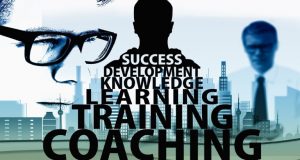A portable document format (PDF) is one of the most secure ways to store data and share files across various recipients. You can upload or share PDFs without the fear of someone copying or tampering its content. The file’s non-editable feature is one of its strongest traits when it comes to security, but at times, it gets difficult to manage such a format.
Why convert a PDF or image into different editable formats?
PDF is one of the most used file formats in offices, schools, and businesses. Since it offers many advantages over other file formats like Word, Text File, Images, and more, it is essential for people to gain command over this file system.
However, despite all the advantages, PDF fails to offer uniformity in editing that is why file conversion is needed. There are many instances where a PDF conversion becomes crucial. Say, you have a PDF version of your document that needs correction or some changes. You have misplaced its original editable version, so how do you edit the file already in hand?
Also, some professions, like photographers or marketers, have to use the image format to present their work. With a portfolio maintained in PDF, some pages should be converted to image for a better presentation. Also, converting images into an editable format will allow them to change its layout, structure, design, and play on its different layers to transform the appearance. So, how about going for the conversion?
How to convert PDF or image files?
All these reasons raise the need for PDF or image conversion into an editable format. As some marketers and professionals need to create hundreds of documents ranging from newsletters, contracts, and legal documents, they can use the advanced technology of optical character recognition (OCR).
An online OCR is an incredible tool that converts non-editable file format into an editable one. However, while using online OCR, make sure your files are of good quality and do not contain a mixture of fonts, unreadable content, distorted images, or underlined sentences. These tools will fail to scan such documents.
Advantages of using online OCR tools
There are a variety of online OCR programs that you can use to convert files. These powerful tools are equipped with the ability to transform a file without hampering the original format. So, what are some of the benefits of using an online OCR tool?
Quick services: Most tools come with drag and drop features, making the application extremely easy to use. Also, it hardly takes seconds to convert a file to your desired format.
Original format remains intact: The original layout will be preserved using a powerful online OCR software. The program scans and identifies textual, tabular, and graphical elements and correctly captures it during the conversion process.
Partial conversion: A robust online OCR tool can do partial conversions, which means it converts selected pages instead of the entire document. This also saves time as you will not be required to convert one page at a time.
Free of cost: Advanced technology has allowed us to access a lot of services free of cost, and this also includes online OCR software. These tools can be accessed without having to pay any money. At most, you would just be required to register your email address, and you can use the services with ease.
Best online OCR tools
You will come across a wide range of platforms that offer online OCR tools. But what makes the tool perfect to use? Its speed, reliability, security, and accuracy make it the most preferred program for your conversion needs. We are listing a few well-known tools to help you save time in the search.
This image-to-text tool has made this process efficient for everyone. You do not need to worry about editing even if you get a document in PDF or image format.
Simply, you have to upload it to this tool and start processing by clicking the submit button. The advanced technology of OCR will detect each word from the image and provide you with the text format. Now, you can edit and use it according to your requirements.
SmallSEOTools
SmallSEOTools, sounds familiar? Well, yes! The company has years of experience in offering remarkable SEO services. They offer PDF to Word conversion as well as services of extracting text from an image. All you have to do is access https://smallseotools.com/image-to-text-converter/, upload the image you intend to convert, or simply enter the image URL in the text box. The tool’s accuracy and speed are commendable, and for this reason, Small SEO Tools tops our list.
Zamzar
Zamzar can support around 1,200 file types and is undoubtedly an amazing online OCR tool. All you have to do is browse the file type you wish to convert, upload your file, and select the output format. The program can convert images, PDFs, documents, eBooks, and a lot more. If you opt for their paid account, then the downloaded file will be sent directly to your inbox.
File Zig Zag
File Zig Zag offers an easy to use interface with drag and drop feature. The tool converts your files literally in seconds. However, the software allows you to convert only 10 files a day of 50 MB each. Hence, if you are looking to convert a bulk of documents, then this software is not for you.
Conclusion
It is an undeniable fact that an online OCR tool can handle the conversion of multiple file formats. The tool not only speeds up your process and save precious time but also offers accuracy.